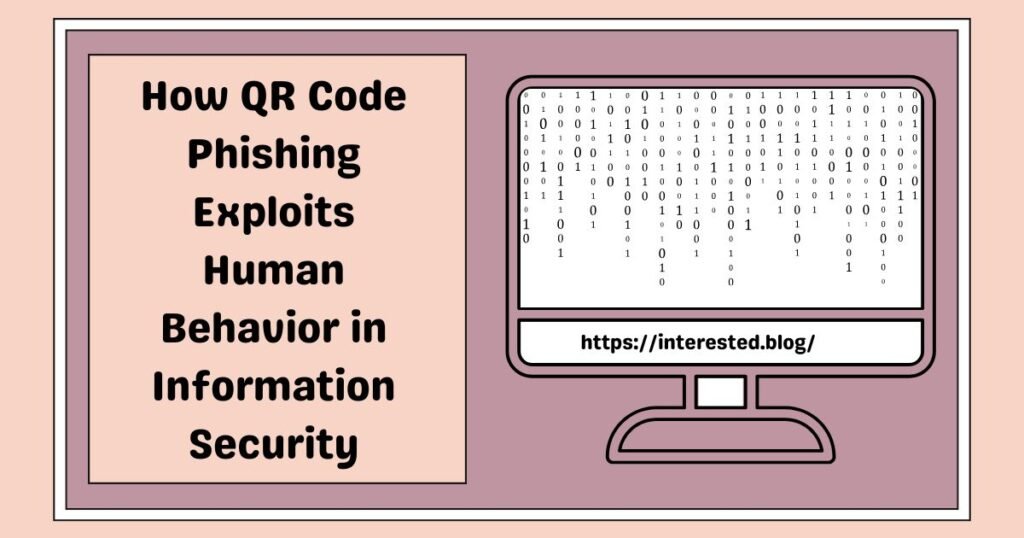Introduction
QR codes are everywhere—on café tables, parcel lockers, parking meters, invoices, and posters at bus stops. A quick scan and you’re in: pay a bill, view a menu, claim a discount. That convenience is exactly why QR code phishing has exploded. Criminals now swap or overlay legitimate codes with malicious ones, hijacking the trust we place in those tiny black-and-white squares.
Why does this matter? Because QR code phishing attacks don’t just trick individuals; they can penetrate corporate networks, siphon credentials, and drain customer trust. Whether you’re an end user or an IT leader, understanding the psychology, technology, and defenses around these scams isn’t optional—it’s core security literacy.
In this guide, we’ll unpack how attackers exploit human behavior, walk through real tactics, and give you practical steps to prevent QR code phishing from becoming your next incident report.
The Rise of QR Codes in Modern Technology
QR codes aren’t new, but their mainstream adoption accelerated with contactless everything. They deliver a frictionless bridge from physical space to digital action.
Why QR codes became ubiquitous:
- Contactless convenience: Tap-free menus and payments became a hygiene standard during the pandemic.
- Faster onboarding: No typing long URLs or app names—one scan, instant action.
- Low-cost deployments: Print a code on a poster, receipt, or sticker. No special hardware required.
- Trackability: Marketers love them for campaign analytics.
- Versatility: Link to websites, Wi-Fi configs, app stores, payment endpoints, or support portals.
These advantages also make them ideal for attackers: one sticker can reroute hundreds of people to a fake login page before anyone notices.
What Is QR Code Phishing (QR-Phishing)?
At its core, QR code phishing—often called “quishing”—is a form of social engineering that uses QR codes to deliver malicious links or triggers.
How it differs from traditional phishing:
- Delivery channel: Instead of email links, victims scan a physical or on-screen QR code.
- Bypasses some filters: Email security controls won’t catch a malicious code on a poster or an invoice PDF.
- Mobile-first targets: Scans usually happen on phones, where users multitask and are primed for speed.
Real-world scenarios:
- A fake parking meter sticker routes drivers to a phony payment page that captures credit card data.
- A “delivery issue” door hanger with a QR code leads you to a credential-harvesting portal.
- A conference badge code installs a malicious app instead of a schedule.
- An invoice PDF includes a QR for “secure payment,” but the code resolves to a rogue gateway.
How QR-Phishing Exploits Human Behavior
Attackers don’t just rely on code—they rely on people. QR code phishing works because it maps perfectly to our everyday habits.
- Trust in familiar logos and branding: A code next to a recognized brand, city seal, or venue logo lowers our guard.
- Impulse scanning: See code → scan code. The short action loop reduces deliberation.
- Contextual plausibility: Parking? An urgent notice? A limited-time offer? It “makes sense” in the moment.
- Perceived safety: “It’s just a QR code.” Many still view codes as images, not active links.
Psychological Principles Behind QR Code Scams
- Authority: Official-looking seals, uniforms, or corporate letterheads.
- Urgency: “Fine will increase in 15 minutes,” “Delivery returned,” “Offer expires now.”
- Scarcity & reward: “First 100 get 50% off,” “VIP lounge menu.”
- Consistency: Codes placed where you expect them—on tables, terminals, or signage.
- Cognitive load: Commuting, socializing, or rushing makes us skip checks.
Common Types of QR Code Phishing Attacks
- Fake payment portals: Parking, tolls, utilities, or venue fees rerouted to attacker pages.
- Malicious apps & downloads: QR codes that sideload apps, install configuration profiles, or push APKs.
- Credential-stealing sites: Lookalike Microsoft 365/Google login screens, VPN portals, or HR systems.
- Consent & token theft: OAuth consent prompts that grant attackers persistent access without a password.
- Wi-Fi onboarding traps: Codes configure devices to join rogue networks for man-in-the-middle attacks.
Case Studies: Real-Life QR-Phishing Incidents
While specifics vary, patterns repeat:
- Municipal Parking Scam: Attackers place QR stickers on pay stations. Victims pay through the fake site; cards are skimmed and no parking record is created.
- Lesson: Public infrastructure is easy to spoof. Train users to prefer official apps or typed URLs.
- Invoice QR Switcheroo: A vendor’s account is compromised. Attackers replace the payment QR in PDF invoices with a lookalike domain. Accounts payable teams scan and pay—straight to mule accounts.
- Lesson: Accounts payable needs verification workflows and content integrity checks.
- Conference Badge Trap: Attendees scan booth QR codes for “exclusive resources.” The code lands on a drive-by page that fingerprints devices and prompts an SSO login.
- Lesson: Events are prime for QR code phishing due to ambient trust and high scan volume.
Across these examples, the dual impact is clear: financial loss and data compromise—plus the reputation damage that follows.
Technical Mechanics: How QR Codes Can Hide Malicious Links

QR code basics:
- A QR code encodes data (usually a URL) into a 2D pattern with error correction.
- Scanners decode the payload and pass it to the OS (open a URL, join Wi-Fi, add a contact, or start a download).
- Most users never see the full URL; they see only a preview (if that).
Obfuscation tricks attackers use:
- URL shorteners & redirects: Chain multiple redirects (bit.ly → custom domain → final payload).
- Punycode & homoglyphs: Domains that look like trusted brands but use visually similar characters.
- Deep links & app links: appname:// URIs that invoke apps with prefilled actions.
- Encoded parameters: Crafty query strings that change behavior post-click.
- Conditional delivery: Serve benign content to scanners/bots, malicious content to mobile user agents.
- On-the-fly swapping: Same QR image but the destination behind a short link changes hourly.
The Role of Mobile Devices in QR Code Phishing
Phones are the perfect target for QR code phishing:
- Small screens: Harder to spot off-by-one domain typos.
- Multitasking context: Scans happen while walking, chatting, or paying.
- Weaker scrutiny: Mobile browsers hide full URLs; app banners encourage opening.
- Permissions & profiles: A single tap can accept device profiles or grant invasive app permissions.
- Fragmented defenses: Not all mobile OSes or browsers enforce the same protections.
How attackers exploit mobile behaviors:
- Drive-by prompts: “Install this companion app” or “Enable profile to access Wi-Fi.”
- Social app deep links: Open the brand’s app where users feel safe, then pivot to a web view.
- Token theft: Leveraging mobile SSO flows to capture tokens or prompt unnecessary reauthentication.
QR Code Phishing vs. Traditional Phishing
Key differences:
- Entry point: Physical world (stickers, signage, print) vs. email inbox.
- Detection: Email filters don’t help; on-device warnings are limited.
- Psychology: Scans feel intentional, reducing suspicion.
- Attribution: Harder to trace to a sender when the “message” is a sticker on a wall.
Why QR code phishing can be more effective:
- It piggybacks on trusted physical environments.
- It compresses decision time (scan → act).
- It targets mobile contexts where scrutiny is low.
Signs You Might Be Targeted by QR-Phishing
Watch for these red flags after you scan:
- Unusual requests: Immediate login, payment, or MFA reset without context.
- Domain weirdness: Misspellings, extra hyphens, wrong TLD, unexpected URL shorteners.
- HTTP, not HTTPS: Or “secure” pages with invalid or mismatched certificates.
- Unexpected downloads: APKs on Android, configuration profiles on iOS, or permission-heavy apps.
- Strange redirects: Multiple hops before landing, or content that doesn’t match the setting (e.g., parking code → crypto page).
- Outdated branding: Old logos or styling inconsistent with the brand’s current site.
- Requests to disable protections: “Turn off your pop-up blocker” or “Enable unknown sources.”
How Organizations Are Affected by QR Code Phishing
QR code phishing is not just a consumer problem—it’s a corporate risk.
- Credential compromise: SSO, VPN, and email credentials stolen via lookalike portals.
- Session token theft: OAuth consent phishing grants persistent access.
- Data exfiltration: Attackers pivot from one compromised account to internal systems.
- Financial fraud: Accounts payable rerouted by doctored invoice QR codes.
- Brand abuse: Attackers print “promotional” posters with QR codes that impersonate your company.
- Operational disruption: Incident response, customer notifications, chargebacks, and legal overhead.
Regulatory and Compliance Considerations
Regulations don’t explicitly call out QR codes, but outcomes from QR code phishing map directly to obligations:
- GDPR (EU): Unauthorized access to personal data may trigger breach notification to authorities within 72 hours and, where high risk, to affected individuals.
- CCPA/CPRA (California): Data breaches can lead to statutory damages and mandatory disclosures.
- PCI DSS: Payment data compromise via fake QR payment portals can mean assessments, audits, and fines.
- SOX & HIPAA (sector-specific): Credential theft affecting financial reporting systems or PHI triggers sector penalties.
Organizational responsibilities:
- Prove due diligence: security awareness, technical controls, vendor management.
- Maintain incident response: playbooks must cover quishing-specific vectors.
- Perform data protection impact assessments (DPIAs) for QR-driven services.
- Log and retain evidence of training, controls, and monitoring.
Preventive Measures for Individuals
Simple habits that dramatically reduce risk:
- Prefer official apps: For parking, banking, or utilities, open the app directly—don’t rely on ad-hoc QR stickers.
- Preview before you tap: Most camera apps show the URL—read it carefully. Look for misspellings or odd TLDs.
- Use a trusted scanner: Some mobile security apps add URL reputation checks before opening links.
- Never install from a QR unless you absolutely trust the source. Stick to official app stores.
- Don’t scan random codes: Especially on lampposts, flyers, or public screens.
- Type the URL for sensitive actions: Payments, logins, and MFA resets deserve an extra 10 seconds.
- Report suspicious codes: If a code looks tampered with, tell the venue or owner.
Quick mnemonic—“S.C.A.N.”
- Source: Is this code placed by a trusted entity?
- Certificate: Is the page on HTTPS with a valid certificate?
- Address: Does the domain look legitimate?
- No rush: If it’s urgent, slow down.
Preventive Measures for Businesses
Turn QR code phishing from a surprise into a controlled risk:
- Secure QR code generation & distribution
- Use branded, tamper-evident designs and short, human-readable vanity URLs.
- Host behind a domain you control; avoid third-party shorteners for critical flows.
- Rotate and expire codes when campaigns end.
- Harden content & integrity
- Signed links or URL whitelisting for internal QR uses.
- CMS checksums or file integrity monitoring for invoice PDFs.
- DKIM/DMARC for email that contains QR links to reduce spoofing overlap.
- Employee training (human firewall)
- Include QR code phishing in annual and just-in-time training.
- Simulated quishing exercises with friendly feedback and metrics.
- Clear escalation channels (“When in doubt, route to SecOps”).
- Policy & process
- Procurement: vendors must follow safe QR practices.
- Finance: require call-back verification for payment changes—even if a QR is present.
- Facilities: routine sweeps to remove rogue stickers in offices or branches.
- Monitoring & response
- Register lookalike domains proactively.
- Monitor brand mentions and image search for rogue QR campaigns.
- Rapid takedown playbooks and customer notification templates.
Technological Solutions to Combat QR-Phishing
- Anti-phishing & browser isolation: Extend protections to mobile where feasible; inspect landing pages in a sandbox.
- Secure web gateways / DNS filtering: Block known-bad or newly registered domains frequently used in QR code phishing.
- URL reputation & verification tools: Integrate into mobile MDMs or corporate browsers to show full URLs and risk scores.
- MFA plus phishing-resistant methods: FIDO2/WebAuthn reduces credential replay from quishing pages.
- MDM/EMM controls: Disable sideloading, restrict config profiles, enforce safe browsing, and deploy managed app catalogs.
- Email & document sanitization: Flag invoice QR anomalies; compare embedded domains to vendor-of-record domains.
The Future of QR Codes and Phishing Threats

QR usage isn’t going away. In fact, we’ll see:
- Dynamic, context-aware codes: Personalized offers and just-in-time services tied to identity.
- More deep-linking into apps: Fewer browser stops, more direct app actions—which criminals will mimic.
- AR/Smart signage: Visual layers that make fake overlays even harder to spot.
- AI-driven quishing kits: Automated domain registrations, branding mimicry, and geotargeted content.
Predictions for attackers:
- Rogue Wi-Fi onboarding via QR: Seamless device capture in public spaces.
- Consent hijacking: Improved lures for OAuth permissions inside mobile apps.
- QR for BEC 2.0: Executive imposters sending invoice PDFs with malicious payment QR codes to bypass link scanners.
Integrating Human-Centric Security Awareness
Technology helps, but behavior decides outcomes. Make security relatable:
- Behavioral training programs: Teach why QR code phishing works, not just what it is.
- Gamified awareness campaigns: Point-based challenges for spotting fake domains or sticker tampering.
- Micro-learning nudges: 90-second videos right before peak risk (e.g., conference season).
- Leadership modeling: Executives should champion “slow is smooth, smooth is fast” for high-stakes actions.
Culture markers of success:
- People proudly report suspicious QR codes (“I paused and checked”).
- Teams celebrate near-misses as learning wins, not blame.
- Security messages are concise, friendly, and repeated in context.
Lessons Learned from Past QR-Phishing Cases
Patterns in successful attacks:
- Placement matters: High-traffic areas with implied authority (parking kiosks, reception desks).
- Timing is tactical: Commutes, events, and holidays when urgency is believable.
- Mobile assumptions: Victims assume the phone will “protect” them.
- Over-reliance on branding: Familiar colors and logos substitute for actual verification.
Key takeaways:
- Trust, but verify: Especially for payments and logins—use official apps or typed URLs.
- Design for tamper-resistance: Custom shapes, branded frames, and signage with security seals.
- Instrument everything: Log scans (where appropriate), monitor domains, and set alerts for anomalies.
- Prepare to respond: Pre-written comms, vendor contacts, and takedown partners cut dwell time.
- Measure what matters: Track quishing simulation results, employee report rates, and time-to-takedown.
Final Thoughts
Let’s be honest: QR code phishing succeeds because it feels harmless. A scan here, a tap there. But every scan is a decision point. The fix isn’t paranoia; it’s intentionality.
- Slow down when money, credentials, or MFA are involved.
- Prefer official apps and typed URLs for critical transactions.
- Organizations must design QR experiences that are verifiably safe—and educate their communities.
- Invest in layered defenses that extend to mobile, where QR code phishing actually bites.
The tiny square isn’t the problem. Our assumptions are. Replace them with habits and controls that make scanning safe, and you’ll turn a common convenience back into what it’s meant to be.
FAQs About QR Code Phishing
Q. What is QR code phishing in simple terms?
It’s a scam where attackers use QR codes to send you to fake websites or downloads. You scan a code, land on a convincing page, and—if you’re not careful—hand over credentials, payment info, or install something malicious.
Q. How do I know a QR code is safe to scan?
Check the source (who placed it?), preview the URL, and ask: Does this action make sense here? For payments or logins, open the official app or type the known URL instead of relying on the code.
Q. Can my phone be hacked just by scanning a QR code?
Scanning alone typically opens a link. The risk comes if you proceed: entering credentials on a fake site, installing an app/profile, or granting permissions. Good news: pausing to inspect the URL cuts most risk.
Q. How should businesses stop QR code phishing?
Use branded, tamper-evident designs; host codes on company domains; train staff; monitor for lookalike domains; and restrict mobile risks with MDM, URL filtering, and phishing-resistant MFA.
Q. What should I do if I already scanned a suspicious QR code?
If you scanned a suspicious QR, close the page and don’t submit anything; if you entered credentials, immediately change passwords and revoke active sessions. Run a mobile security scan, remove unknown profiles/apps, and alert your IT/security team or the service provider to secure your account.
Read More Content: lac132zaw